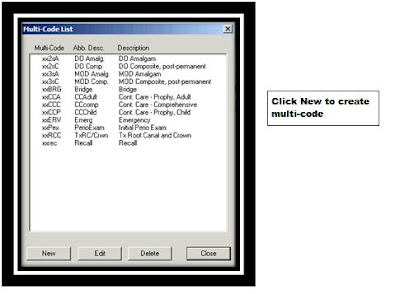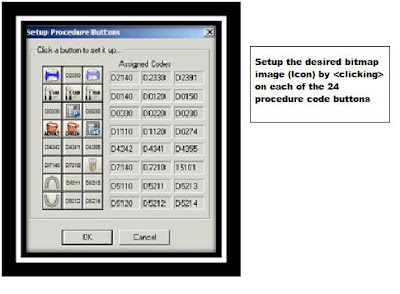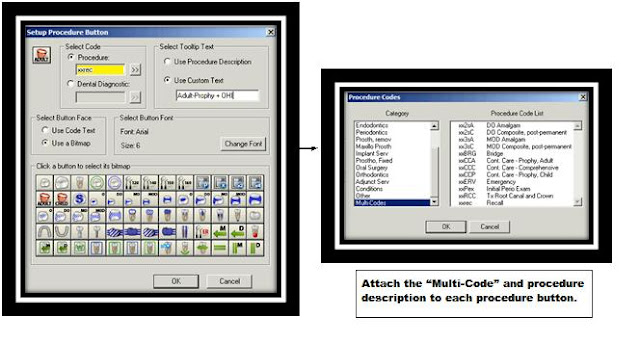HINT: This report can be found from DXOne Reporting module | List | Caries Prevalence and Periodontal Index Report |
The report displays statistics for five age groups including:
- Age group 2-5 years is on the first page
- Age groups 6-14 years and 15-19 years are on the second page
- Age groups 35-44 years and 55 years and older are on the third page
DMFT, Dmft, DMFS & Dmfs describe the amount - the prevalence - of dental caries in an individual. DMFT, Dmft, DMFS & Dmfs are means to numerically express the caries prevalence and are obtained by calculating the number of
- Decayed (D)
- Missing (M) (m)
- Filled (F) (f)
- teeth (T) (t)
- surfaces (S) (s)
The report displays an estimation illustrating how much the dentition until the day of examination has become affected by dental caries. It is either calculated for 28 (permanent) teeth, excluding 18, 28, 38 and 48 (the "wisdom" teeth) or for 32 teeth (The Third edition of "Oral Health Surveys - Basic methods", Geneva 1987, recommends 32 teeth). Thus:
- How many teeth have caries lesions (incipient caries not included)?
- How many teeth have been extracted?
- How many teeth have fillings or crowns?
**TIP**
The Dentrix Enterprise Caries Prevalence Report also provides the following useful measures:
- Caries Free
- Untreated Decay
- Using Tobacco
- Dental Fluorosis
- Sealants
- Mean # of Sealed Teeth
- Mean DMFT
- Perio Pockets
- Loss of Attachment
- Diabetes (Must have the condition code "15202" posted in the chart
Refer to the Dentrix Enterprise Reports Reference Guide for additional information.
Stay tuned to next month's blog post for additional Dentrix Enterprise Tips & Tricks!