One of the most significant benefits to utilizing Dentrix Enterprise in our FQHC’s is how easily the system allows our users to consolidate the number of <Clicks> it takes to perform point of care documentation. Allowing the users to select the treatment to post with the 24 procedure buttons will save time, reduce the number of clicks, and help with standardization. These procedure buttons collectively represent the most common procedures performed in the operatory or clinic.
Tip of the Month
Utilize the Procedure Code Buttons by incorporating "Multi-Codes"
- Starting from the Office Manager
- <Click> Maintenance | Practice Setup | Multi-Code Setup
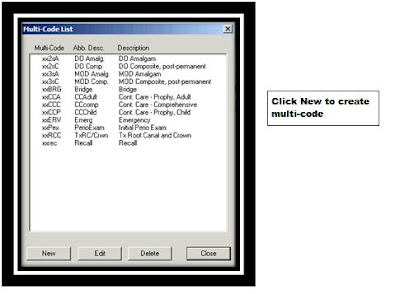
Using the Procedure Code Buttons in Dentrix Enterprise
- Starting from the tooth chart
- <Click> File | Setup Procedure Code Buttons
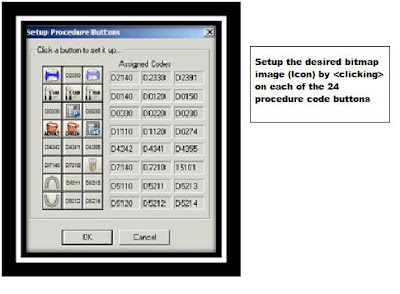
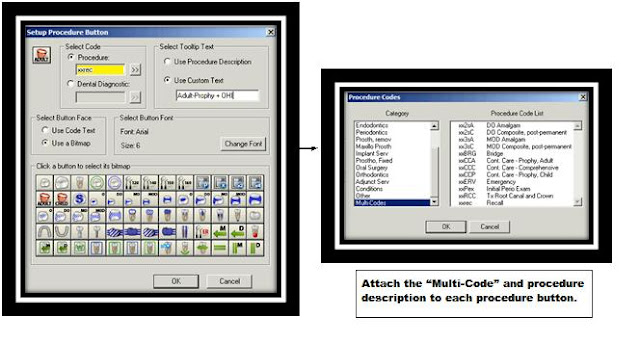
*** Keep in mind when setting up these procedure code buttons, the user-definable buttons can represent a single procedure code, dental diagnostic code, condition, or "Multi-code" ***


